:max_bytes(150000):strip_icc():format(webp)/sony-ps5-d3975e63d2ff47e6ac4e81768b79801c.jpg)
In 2024, The Updated Method to Bypass Samsung Galaxy A24 FRP

The Updated Method to Bypass Samsung Galaxy A24 FRP
Android smartphones have a security feature called FRP (Factory Reset Protection) that shields user data from theft or loss. Like other manufacturers, Samsung uses FRP as a security feature to make sure that, in the event of a factory reset, only the original owner with the Google account credentials linked with the Samsung Galaxy A24 device would be able to access the Samsung Galaxy A24 device. This aids in preventing the Samsung Galaxy A24 device’s theft or unauthorized use.
FRP, however, can also be a problem if a user forgets their Google account login information or loses access to their device. Our step-by-step method will walk you through the most effective ways to bypass FRP on Samsung Galaxy A24 devices in 2023, ensuring you can regain access to your device without any hassle. Say goodbye to FRP Xiaomi and Samsung Galaxy A24 FRP challenges with our complete method.
We have included more than two ways to unlock your mobile without any hassle and complication. Just follow this guide, and you will regain access to your device in no time.
Part 1: Precautions To Take Before and After FRP Bypass?
Precautions are necessary for a safe and effective process when overcoming FRP (Factory Reset Protection) on your Samsung Galaxy A24 device. In order to safeguard your data, guarantee device performance, and maintain device security, we’ll highlight the essential steps you should take before the Samsung FRP bypass.
Precautions:
- Backup Your Data: In order to prevent data loss during FRP bypass, be sure to back up all vital information from your smartphone, including contacts, pictures, videos, and documents, to a secure location.
- Charge the battery: To prevent any delays during the FRP bypass procedure, ensure your device has enough battery life or is connected to a charger.
- **Conduct Thorough Research:**To prevent any potential threats or damage to your device, conduct thorough research and follow instructions from reliable sources or respected guidelines.
Part 2: How to remove Samsung Galaxy A24 FRP with the most reliable software - Dr.Fone?
Wondershare Dr.Fone - Screen Unlock (Android) is well-known for its ease to use and data-security. The Unlock Android Factory Reset Protection feature helps you enter home screen without effort. Dr.Fone not only supports Samsung FRP bypass, it also supports other device brands, such as Samsung , OPPO , etc.
Dr.Fone - Screen Unlock (Android)
Samsung Galaxy A24 FRP Lock Removal Made Easy
- Pattern, PIN, password, fingerprints & face screen lock can all be unlocked.
- Bypass Android FRP lock without a PIN or Google account.

- Unlock mainstream Android brands like Samsung, Redmi, Xiaomi, etc.
- No tech knowledge required, Simple, click-through, process.
3,981,454 people have downloaded it
Check the following steps to see how to bypass Samsung FRP with Wondershare Dr.Fone.
Step 1: Launch Wondershare Dr.Fone first and choose Toolbox > Screen Unlock > Android.
Step 2: Select Remove Google FRP Lock.

Step 3: Choose Samsung among the Samsung Galaxy A24 device brands.

Step 4: Dr.Fone will start to download driver. And then turn off the Samsung Galaxy A24 device and connect to the computer. During the connecting process, please keep pressing Volume Up and Down button simultaneously for around 3 seconds.

Step 5: Wait for a few minutes and when it’s done, click Done button.

Part 3: How To Bypass Samsung Galaxy A24 FRP in Traditional Method
With each phone, operating system, and version of Android having its own technique, bypassing Samsung FRP on the most recent versions of Google’s operating system is becoming increasingly challenging. You can use the FRP bypass software that works with your device to employ the free FRP bypass approach.
- Click Add Network at the bottom of the screen in network settings.

- In the SSID field, type any random text you like and long-press to pick it. To share it with Gmail, tap the share icon. Tap Notifications > Additional Settings on the App Info screen.

- Click the three dots in the top right corner and select “Help and Feedback.”
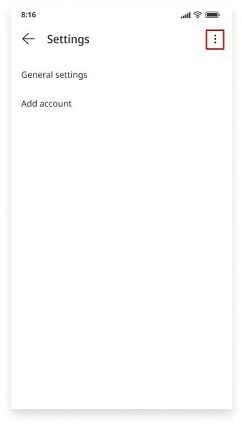
- Open the search bar and type “Delete and disable apps on Android.” Tap “Tap to go to Application Settings” on the following screen.

- Enable the Accessibility Menu Shortcut by selecting Settings > Additional Settings > Accessibility > Accessibility menu.

- Repeat the back button to go back to the App info screen. Click More, then select Show System.
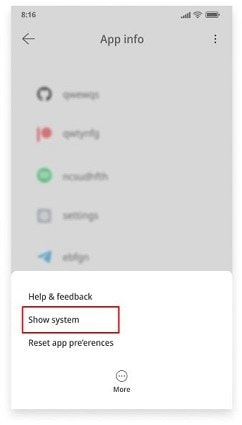
- Tap Disable and Disable app after choosing Android setup, then tap Force stop and OK.
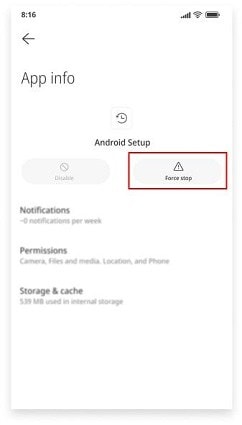
- Return to the App info screen and select Carrier Services. Then, select Disable and Disable app. Finally, select Force to stop and OK.
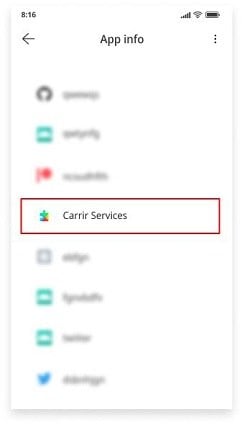
- Go back to the App info screen, choose Google Play Services, and then touch Disable to remove the app. Click OK after tapping Force Stop.
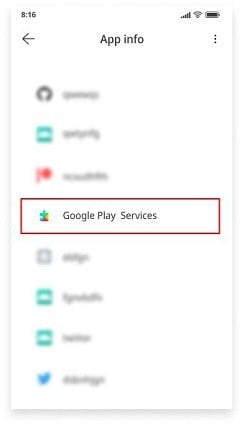
- To get back to the Connect to the Network screen, press the back button and the Next icon.
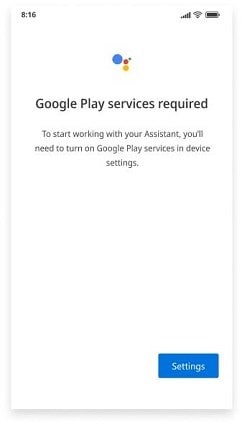
- Tap the person icon in the lower-right corner of the screen to access Google Assistant > Settings on the Checking for Updates page. To access the Google Play services App information page, repeat this process numerous times. To enable Google Play Services, select Enable.
- Wait until the procedure is finished before going back to the Checking for Updates page. When the procedure is finished, select More, then select Accept.
- You can finally disable Xiaomi’s Google account verification when the Setup Complete page appears.
Part 4: How To Bypass Samsung Galaxy A24 FRP With ADB Command on a PC?
ADB and Fastboots, which stand for Android Debug Bridge and Android Debug Bridge, respectively, are two ways that a computer can communicate with an Android smartphone. The commands and actions delivered by the system are carried out on your Android device using this technique.
Depending on the OS version, the Google FRP lock can be removed using a variety of commands using the flexible ADB command-line tool and Fastboots. This software uses a client-server architecture and a client that transmits commands.
- Download the ADB installed setup file first, and then extract the toolkit files to a folder on your computer.
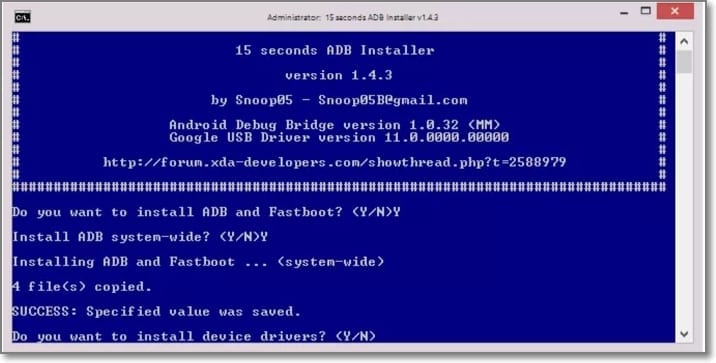
- Run adb.setup.exe next, and then press Y to accept the prompt to install the ADB drivers.
- When the drivers have been successfully installed, type Y once more, and the command window will close.
- Next, please turn on your Android device and connect it to your PC using a USB cord. Ensure your Android device’s USB debugging mode is also on here.
- Then, while holding down the Shift key, right-click somewhere that is empty in the ADB folder and select the Open command window here.
- Then, to delete the FRP, run the following lines one at a time at the command prompt, pressing enter after each line. Below is the code for CMD.
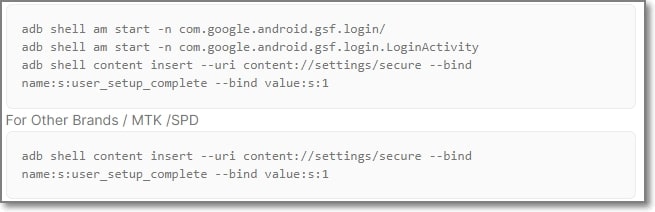
- Your Android device’s FRP lock will be removed following the execution of the commands.
Part 5: How To Disable FRP Samsung Galaxy A24?
Disabling FRP on Samsung Galaxy A24/Poco devices is relatively simple. Once you’ve removed the Google account from your device, the FRP lock will be disabled, and you’ll no longer need to bypass Samsung FRP.
- Go to “Settings” from the menu.
- Go down the page and click “Accounts & Sync.”
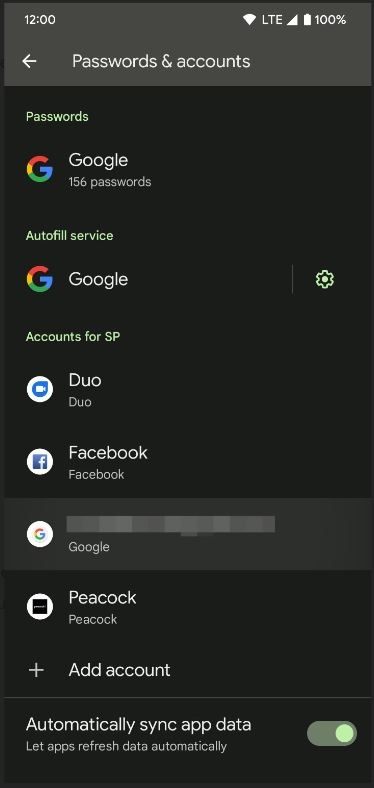
- To delete a Google account, tap on it.
- Confirm your selection of “Remove Account” by clicking.
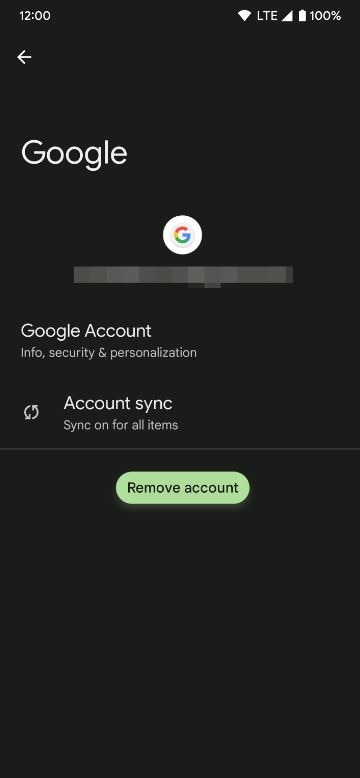
- You might be asked to enter your device password or PIN to finish the process.
Summary
In conclusion, unlocking Samsung Galaxy A24 FRP can be difficult, but it can be done quickly with the correct tools. You can either use the traditional method, which may prove quite long. We would recommend using the Samsung FRP bypass tool. The top Samsung Galaxy A24 Google FRP Unlock tools, such as Dr.Fone - Screen Unlock (Android) , have been covered in this article. Since Dr.Fone - Screen Unlock (Android) is an all-in-one solution for Samsung, Xiaomi, Redmi, Oppo, Realme, Vivo FRP unlocking, we advise readers to give it a try.
Pangu FRP Bypass and Best Alternative Tool For your Android Device
Pangu FRP Bypass is a popular tool claiming to unlock Factory Reset Protection (FRP) on various Android phones. FRP is automatically enabled when you set up your Android device and link it to a Google account.
The FRP lock activates if someone tries to do a factory reset in an untrusted environment without removing the Google account. Without entering your Google credentials, you won’t be able to use your phone. It renders your phone useless for resale or personal use.
Then are you curious about the safety of the Pangu FRP bypass tool? What is this tool, and how does it work? If you have similar questions, this guide has the answers. Here, we’ll show you what you need to know about the bypass tool and alternative software.

Part 1: What Is Pangu FRP Bypass Tool?
FRP is a security feature implemented by Google on Android devices running Lollipop (5.1) and later. It ties your Google account to the Samsung Galaxy A24 device, requiring you to enter the account credentials after a factory data reset. The FRP lock discourages phone theft and protects your data.
The Pangu FRP Bypass tool aims to get around the FRP lock. It grants you access to your device without needing the Google account credentials. The tool uses the loopholes or flaws in the security system to gain access and disable FRP.
The tool can be helpful in situations where you:
- Forgot your Google account credentials
If you can’t remember your Google account password, Pangu FRP unlocker can help you bypass the verification and access your device.
- Bought a used phone
If you purchased a used phone with a previous owner’s Google account linked, the Pangu FRP tool can help you remove that account and set up your own.
- Need to reset your phone but don’t want to lose access
If you need to factory reset your phone but don’t want to lose access to your Google account, it can help you bypass the FRP after the reset.

How Does It Work?
There are two main versions of Pangu FRP Bypass tools:
- Pangu FRP Bypass APK
This app is downloaded and installed on the FRP-locked device. It directs you through steps, using weaknesses to reach hidden settings. By doing so, the Pangu FRP Bypass APK removes the FRP lock, allowing access to the home screen.
- Pangu FRP Bypass Tool for PC
This software runs on your computer and requires connecting your device via USB. It then performs similar operations to the APK version. That is using the computer connection to control the Samsung Galaxy A24 device’s system and bypass the FRP lock.
Is It Legal?
The legality of using the Pangu FRP Bypass remains a gray area. While it’s not inherently illegal, using it for purposes like accessing stolen devices is unlawful. Use it responsibly and ethically.
Part 2: What Are the Supported Brands for the Pangu FRP Bypass Tool?
The Pangu FRP Bypass boasts extensive compatibility with several Android brands, covering:
- Samsung
- Lenovo
- LG
- Oppo
- HTC
- Micromax
- Vivo, and more

Different devices and Android OS versions may have varying compatibility within each brand. That includes Oreo, Marshmallow, and Nougat. Some older or newer models may not support the Pangu FRP Bypass APK, even though it works well on many models. Its file size can also differ based on the version you download.
Part 3: How To Download and Install Pangu FRP Bypass APK?
Before downloading the APK file, you’ll need a USB drive and an OTG cable to connect your Android device to your PC. Once you have these ready, you can move on to the installation steps. Follow the steps below to download and install the Pangu FRP Bypass on your Android phone.
- Step 1: Download the tool’s APK from a trusted source. You can get it from the Pangu official website, if available.

- Step 2: Copy the downloaded tool to a USB drive using a computer.
- Step 3: Connect the USB drive to your FRP-locked Android phone using an OTG cable.
- Step 4: Open the file manager on your Android device, locate the Pangu FRP Bypass APK on the USB drive, and install it. If you encounter issues, proceed to the next steps.
- Step 5: Open the Google Play Store app, then tap the profile icon at the upper-right corner.
- Step 6: Go to Play Protect, then tap the Settings icon at the upper-right side of the screen.

- Step 7: Toggle off the Scan apps with Play Protect option and tap Turn off on the dialogue box. This setting allows the installation of apps from outside the Google Play Store.

Part 4: How To Use Pangu FRP Unlocker on Android?
Before you start, ensure you have permission to unlock the FRP on the Android device. Also, check your internet connection, have enough phone charge, and a backup of your phone data. Now, follow these steps to use Pangu and remove the Google account FRP lock on your phone:
- Step 1: Launch the Pangu FRP bypass on your phone and tap the menu icon in the top right.

- Step 2: Follow the on-screen guide to detect and unlock your device.
- Step 3: Tap the browser sign-in icon and enter a new Google Mail ID. Then, press Next to continue.
- Step 4: Create a password you can remember in the future. Once satisfied, tap the Finish icon to proceed.
- Step 5: Wait for your details to upload. Once completed, restart your Android phone with the designated key combination.
- Step 6: On the Google Mail account page, enter the profile details you created and tap Next. Your device will show, “FRP is trying to accept Gmail + password.“
Part 5: Is Pangu FRP Bypass the Best FRP Removal Tool for You?
Pangu FRP bypass tool is free and works on older Android versions. But there are reasons to consider other options. Let’s explore them.
Technical Knowledge Required
It can be a bit complex to use for some users, especially if you’re not tech-savvy. Using it involves downloading and installing APKs, which can be risky and time-consuming. It’s not as beginner-friendly as some alternatives in the market.
Limited Customer Support
Thetooldoesn’t provide official support via live chat or phone. This leaves you without direct help if issues arise during the bypass process. Depending on online forums for troubleshooting can be time-consuming and unreliable.
Limited Compatibility
Pangu FRP bypass is primarily focused on Samsung devices and may not work on the latest Android brands or versions. Also, it needs an OTG cable and USB drive, making it less convenient. Consider FRP bypass alternatives for broader compatibility and ease.

Safety Concerns
Some Pangu FRP bypass APK versions have been flagged as potentially containing malware or viruses. While this isn’t always the case, it’s crucial to be cautious and download the tool from a trusted source.
Low Success Rate
While the bypass tool can sometimes be effective, its success rate isn’t guaranteed. It can be frustrating if you go through the entire process only to find it didn’t work on your device. Choosing other FRP bypass software with a higher success rate can save you time.
Choosing between Pangu and an alternative depends on your needs and tech skills. If you’re comfortable with downloading APK, Pangu can work. But if you prefer ease of use, broader device compatibility, and safety, consider dedicated tools like Wondershare Dr.Fone - Screen Unlock (Android).
Part 6: Wondershare Dr.Fone - Screen Unlock for Android: Best Alternative to Pangu
Dr.Fone is one of the best alternative tools for Pangu FRP bypass. With its user-friendly and intuitive interface, you can effortlessly remove the FRP lock in several steps. Dr.Fone is a reliable choice to bypass Google FRP on Android, even if you don’t have a Google account or PIN code. Dr.Fone - Screen Unlock can bypass FRP and is compatible with Samsung, Vivo, Realme, Oppo, Redmi, and Xiaomi Android phones.
Aside from that, it can also do the following:
- Remove four types of lock screens: pattern, PIN, fingerprint, and password.
- Unlock your lock screen without erasing your data so you can access your phone.
How To Use Dr.Fone - Screen Unlock To Bypass Google FRP?
If your Android OS is version 14 or below, Dr.Fone can help you eliminate the FRP lock on Android in a few minutes. Download the app, launch it on your computer, and follow the steps below.
- Step 1: Connect your phone to your desktop using a USB cable, then select Screen Unlock from the Toolbox homepage.

- Step 2: Select Android as your device type to continue the FRP bypass process.

- Step 3: Select Remove Google FRP Lock on the next screen.

- Step 4: Select your phone brand from the list of supported brands, then click Start to proceed.

- Step 5: Follow the next in-app instructions, which may vary based on the brand of your Android device.
- Step 6: Wait while Dr.Fone removes the FRP lock on your phone.
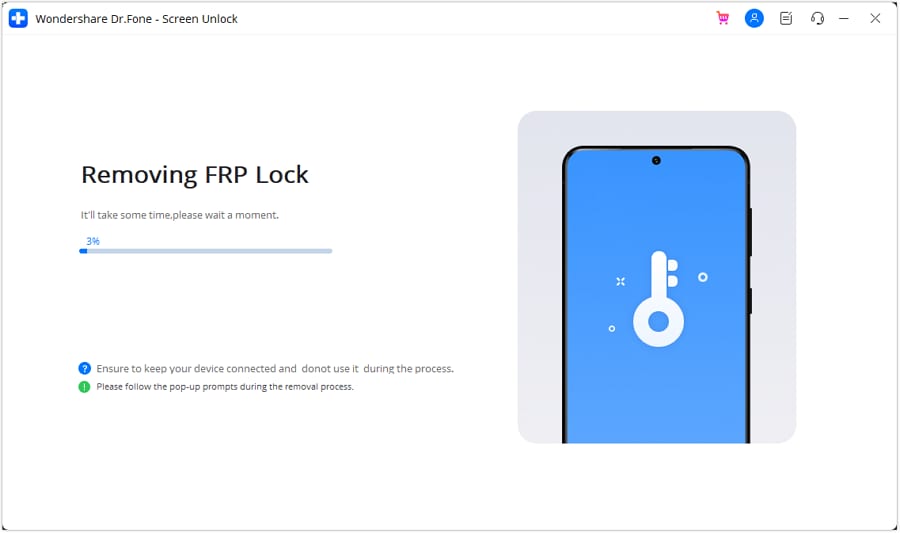
- Step 7: Click Done to confirm successful FRP bypass or click Try Again to repeat the process (available for Samsung devices.)

Conclusion
Bypassing FRP on Android can be challenging. Downloading APK tools like Pangu FRP Bypass may be unreliable and risky. They often lack support for newer devices and have an inconsistent success rate.
Wondershare Dr.Fone offers an easier, faster, and user-friendly solution for bypassing FRP on almost all Android models, regardless of their version. Its intuitive interface and high success rate empower you to regain access to your devices. Don’t let a locked screen stand in the way of your data. Explore Dr. Fone’s Screen Unlock (Android) tool for a reliable solution to future FRP-lock issues.
Tips: Searching for a powerful FRP bypass tool? No worries as Dr.Fone is here to help you. Download it and start a seamless unlock experience!
Top 5 Samsung Galaxy A24 Bypass FRP Tools for PC That Actually Work
Looking for the best Samsung FRP tools that are also pocket friendly?
Forgetting your passwords and IDs is not a rare scenario, but at times it can land you in a troublesome situation like in the case of FRP lock. So, while trying to factory reset your Samsung device, you forget your Google credentials, and you would need the help of a Samsung google account bypass tool.

With multiple options and the Samsung FRP tools available to get this task done, selecting a workable and reliable solution is important. So, if you too are perplexed while selecting a program, we are here with the list of the best 5 Samsung FRP bypass tools in 2024. Check the details about these programs in the following parts.
You will come across multiple Samsung FRP bypass tools for pc which is sure to make you confuse. Moreover, not all tools are suitable for all models and devices and a lot of them even do not work as desired.
So, to save your time and effort to try to test these programs, we have shortlisted the top 5 ones that can be relied on.
1. Samsung FRP Tool
To remove FRP locks on your Samsung and Honor smartphones as well as tablets, Samsung FRP Tool is one of the best and most widely used tools. The process is simple where you need to download and install the tool to your system and then connect your phone to your PC and then perform the quick steps for FRP removal.
Supported OS – Windows 7/8/8.1/10
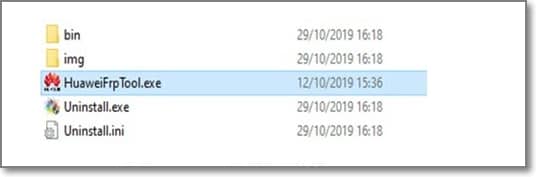
Key features
- Free and simple to use Windows-based Samsung FRP removal tool.
- Small-sized file in .rar format.
- Compatible with the majority of the Samsung and Honor devices.
Now, to make a clear conclusion, the Samsung FRP tool is a safe and reliable program compatible with the Windows system. Apt for beginners as well as advanced users, the program will work with most Samsung devices.
Tips: Struggling to unlock your Samsung device? Dr.Fone - Screen Unlock (Android) is the ideal solution. This user-friendly tool removes pattern, PIN, password, and fingerprint locks, making it easy to bypass your Samsung lock screen. It’s also effective for bypassing Google FRP on Samsung, Xiaomi, Redmi, Oppo, Realme, and Vivo devices.

2. GSM Flasher ADB FRP Bypass Tool
It is a Windows-based powerful tool that helps remove FRP lock on an array of devices and models including Huawei, Micromax, Oppo, Samsung, and others. The ADB commands are used for communicating with the Samsung Galaxy A24 device and getting a variety of tasks done, including FRP lock. For this method, you simply need to download the tool, which needs ADB drivers and a USB data cable.
Supported OS: Latest version of Windows
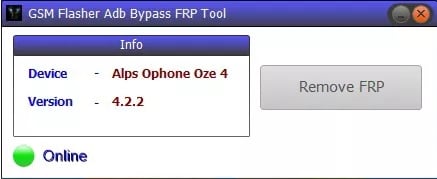
Key features
- Compatible with almost all Android OS versions and devices.
- Simple and quick process.
- This is a free-to-use Samsung Google Account bypass tool.
Communicate with your device using the ADB FRP tool for removing the FRP lock in a few quick steps and the method is apt even for the people who are not pro or tech-expert.
3. Samsung FRP Tool FastbootReader
This Windows-based tool will let you get rid of the FRP lock on your Samsung as well as Honor devices in a few steps. You would just need the system to install the tool and a USB cable for connecting the phone to your system. Also, the USB drivers for Samsung need to be installed.
Supported OS: Windows 7/8/8.1/10
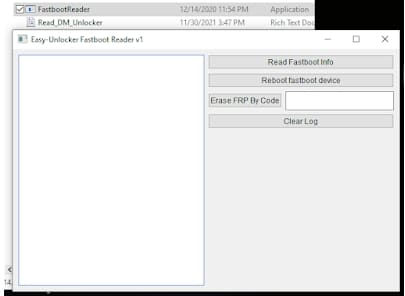
Key features
- Simple to use Windows-based Samsung FRP Unlock tool.
- Works with all popular models of Samsung and Honor devices.
- Completely bypass and remove the FRP lock and gives you complete access to the Samsung Galaxy A24 device.
Another widely used Windows-based program that can help you with Google lock removal on Samsung as well as Honor devices including phones and tablets. Once the program is downloaded, simply connect your Samsung Galaxy A24 and choose to remove the lock.
4. D&G Password Unlocker
Removing FRP lock not only on your Samsung devices but others like Samsung, Motorola, HTC, and more can be done using this popular tool. Available for quick download on the Windows system, the process of bypassing the lock is simple and can be handled by all.
Supported OS: Windows 7/8/10/Vista
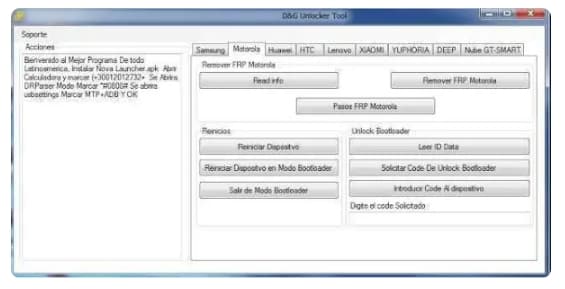
Key Features
- A free-to-use Samsung FRP bypass tool with a simple and user-friendly interface.
- Works on a wide range of Android devices like Huawei, Samsung, HTC, Xiaomi, and more.
- Helps in the removal of different device locks, including FRP.
It is compatible with a wide range of devices and models, this tool is apt for the removal of FRP locks as well as others like pin-code, patterns, and more. Free and user-friendly further makes it a popular choice among users.
5. Octoplus FRP Tool
To smoothly bypass Google accounts on your Huawei, Motorola, Samsung, LG, and others. In android devices, this is a decent tool to consider. No advanced tech-learning or other hassled requirements are there for this tool to help you bypass the FRP lock.
Supported OS: Supporting all the latest Windows OS
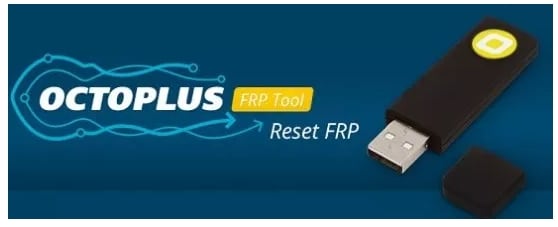
Key Features
- Helps in removing FRP lock in a simple, quick manner.
- Support a wide range of Android devices and models, including Huawei.
- Free to use the tool.
To summarize, when you need a tool that is simple to use and can remove the FRP bypass process on a wide range of devices, Octoplus is the right choice.
Pro Tip: How to Unlock Samsung Screen Lock without Google Account?
Another lock on your Samsung phone that can be quite annoying is the screen lock. Most of us, use the screen lock on our device using a PIN, code, fingerprint, or password. It is quite a common scene where a person forgets their screen lock code and this prevents them from having access to their device and its feature.
If you too have got into this trap, then no need to worry as Dr.Fone - Screen Unlock (Android) is here to take care of it. This versatile Windows and Mac-based software will let you remove all types of screen locks safely and quickly in a few steps.

You do not need to be a tech expert to use this tool as its interface is very user-friendly and simple. You just need to quickly download the software and follow the instructions as they appear and in no time, you will have an unlocked device in front of you and that too without any harm.
How to Unlock Samsung Phone without Password Using Dr.Fone?
- Step 1. Launch the software on your system and choose the Screen Unlock option.
- Step 2. Next, connect your Samsung or any other Android phone to your system using a USB cable. When the Samsung Galaxy A24 device is connected, select Unlock Android Screen option.

- Step 3. The interface will show the list of the supported devices and their models, from which you need to select Samsung to put your Samsung phone into Specific Mode.

- Step 4. Dr.Fone will start to unlock Android screen after getting into the specific mode. After completed, you need to click on the Remove Now option after which the screen lock on your device will be disabled, and you can easily have access to your device.


Dr.Fone - Screen Unlock (Android)
Get into Locked Samsung Phones within Minutes
- 4 screen lock types are available: pattern, PIN, password & fingerprints.
- Bypass Android FRP lock without a PIN or Google account.
- It also works for Samsung, LG, Google Pixel, Huawei, etc.
- Save you from ending up with a locked phone after too many pattern attempts.
- No tech knowledge required. Everyone can handle it.
4,008,669 people have downloaded it
Conclusion
The above-listed Best Samsung FRP tools 2024 will come in quite handy when you are looking for solutions to bypass the FRP lock on your Samsung devices. Depending on the system version, device model, and other requirements, the best suitable tool can be selected. In case you are stuck with the screen lock on your Samsung or other Android devices, then Dr.Fone - Screen Unlock (Android) is the best tool to be considered.
Also read:
- Hassle-Free Ways to Remove FRP Lock on Sonywith/without a PC
- In 2024, Top 5 Nokia XR21 Bypass FRP Tools for PC That Actually Work
- FRP Hijacker by Hagard Download and Bypass your Oppo FRP Locks
- In 2024, Top 5 Nokia C02 Bypass FRP Tools for PC That Actually Work
- In 2024, Step-by-Step Tutorial How To Bypass Lava Agni 2 5G FRP
- Hassle-Free Ways to Remove FRP Lock on Nokia XR21with/without a PC
- In 2024, Is GSM Flasher ADB Legit? Full Review To Bypass Your OnePlus Ace 2FRP Lock
- In 2024, 5 Quick Methods to Bypass Meizu 21 FRP
- Hassle-Free Ways to Remove FRP Lock on Samsung Galaxy Z Flip 5with/without a PC
- In 2024, How To Bypass Oppo Find N3 FRP In 3 Different Ways
- In 2024, About Sony Xperia 5 V FRP Bypass
- In 2024, How To Bypass Lava Agni 2 5G FRP In 3 Different Ways
- A Step-by-Step Guide on Using ADB and Fastboot to Remove FRP Lock on your Motorola Moto G24
- In 2024, The Complete Guide to Oppo K11 5G FRP Bypass Everything You Need to Know
- In 2024, The Complete Guide to OnePlus 11 5G FRP Bypass Everything You Need to Know
- In 2024, Latest Guide How To Bypass Oppo F23 5G FRP Without Computer
- Full Guide to Bypass Sony Xperia 1 V FRP
- Hassle-Free Ways to Remove FRP Lock on Samsung Galaxy S23 FE Phones with/without a PC
- FRP Hijacker by Hagard Download and Bypass your Nokia C12 Pro FRP Locks
- Step-by-Step Tutorial How To Bypass Samsung Galaxy XCover 6 Pro Tactical Edition FRP
- About Samsung Galaxy A14 5G FRP Bypass
- Hassle-Free Ways to Remove FRP Lock on Motorola Moto G14 Phones with/without a PC
- How to Bypass FRP from Nokia C12?
- In 2024, Is GSM Flasher ADB Legit? Full Review To Bypass Your Samsung Galaxy S23 Phone FRP Lock
- In 2024, Hassle-Free Ways to Remove FRP Lock on Nokia C22 Phones with/without a PC
- In 2024, Hassle-Free Ways to Remove FRP Lock on Lava Blaze 2 5Gwith/without a PC
- In 2024, How to Bypass Google FRP Lock on Nokia C12 Pro Devices
- The Complete Guide to Lava Yuva 2 Pro FRP Bypass Everything You Need to Know
- The Updated Method to Bypass Samsung Galaxy F14 5G FRP
- Latest Guide How To Bypass Oppo F25 Pro 5G FRP Without Computer
- In 2024, How to Bypass FRP on Samsung Galaxy A15 5G?
- In 2024, About Oppo K11x FRP Bypass
- Easy Guide to Oppo A78 FRP Bypass With Best Methods
- In 2024, Hassle-Free Ways to Remove FRP Lock on Lava Yuva 2 Phones with/without a PC
- The Complete Guide to OnePlus Nord N30 5G FRP Bypass Everything You Need to Know
- A Step-by-Step Guide on Using ADB and Fastboot to Remove FRP Lock on your Oppo Reno 8T 5G
- In 2024, Is GSM Flasher ADB Legit? Full Review To Bypass Your Motorola Moto G14FRP Lock
- 5 Solutions For Samsung Galaxy A15 5G Unlock Without Password
- How to Screen Mirroring Samsung Galaxy S24 to PC? | Dr.fone
- In 2024, 4 Most-Known Ways to Find Someone on Tinder For Apple iPhone 15 Plus by Name | Dr.fone
- Fake Android Location without Rooting For Your Motorola Moto G Stylus 5G (2023) | Dr.fone
- In 2024, Turning Off Two Factor Authentication From Apple iPhone 14 Plus? 5 Tips You Must Know
- In 2024, How can I get more stardust in pokemon go On Lava Blaze 2 Pro? | Dr.fone
- In 2024, Does Airplane Mode Turn off GPS Location On Vivo Y27 5G? | Dr.fone
- How To Transfer Data From iPhone 14 Plus To Other iPhone 13 Pro Max devices? | Dr.fone
- How To Change Vivo V27 Lock Screen Clock in Seconds
- In 2024, iSpoofer is not working On OnePlus Nord 3 5G? Fixed | Dr.fone
- In 2024, Top 10 Vivo X Flip Android SIM Unlock APK
- Which is the Best Fake GPS Joystick App On Nokia C32? | Dr.fone
- Best Android Data Recovery - Retrieve Lost Pictures from Oppo Find X6 Pro.
- In 2024, Forgot Your Apple ID Password and Email From iPhone 12 Pro Max? Heres the Best Fixes
- In 2024, Easy Ways to Manage Your Nokia G42 5G Location Settings | Dr.fone
- How to Share Location in Messenger On Vivo V27e? | Dr.fone
- In 2024, How to Transfer Data from Oppo Find X7 to Samsung Phone | Dr.fone
- How to Factory Reset Oppo Reno 10 Pro 5G without Losing Data | Dr.fone
- How to Unlock Apple iPhone SE with a Mask On | Dr.fone
- All About Factory Reset, What Is It and What It Does to Your ZTE Nubia Flip 5G? | Dr.fone
- In 2024, 3 Things You Must Know about Fake Snapchat Location On Asus ROG Phone 8 Pro | Dr.fone
- Ways to trade pokemon go from far away On Vivo S17 Pro? | Dr.fone
- In 2024, Top 4 Ways to Trace Oppo F25 Pro 5G Location | Dr.fone
- In 2024, The Ultimate Guide to Get the Rare Candy on Pokemon Go Fire Red On HTC U23 | Dr.fone
- 5 Hassle-Free Solutions to Fake Location on Find My Friends Of Vivo X Fold 2 | Dr.fone
- In 2024, 3 Things You Must Know about Fake Snapchat Location On Realme C33 2023 | Dr.fone
- Solutions to Spy on Poco X6 with and without jailbreak | Dr.fone
- How to Upgrade iPhone 7 to the Latest iOS Version? | Dr.fone
- Recover your contacts after Realme 11 Pro has been deleted.
- How To Transfer WhatsApp From Apple iPhone 11 to other iPhone 15 devices? | Dr.fone
- In 2024, Latest way to get Shiny Meltan Box in Pokémon Go Mystery Box On Realme C53 | Dr.fone
- How to remove Google FRP Lock on Realme Narzo 60 Pro 5G
- How to Reset a Locked Oppo Find N3 Phone
- Pokemon Go No GPS Signal? Heres Every Possible Solution On Honor Magic5 Ultimate | Dr.fone
- Solved Mac Doesnt Recognize my iPhone SE | Stellar
- In 2024, 3 Ways for Android Pokemon Go Spoofing On Realme Narzo 60x 5G | Dr.fone
- In 2024, Can I Bypass a Forgotten Phone Password Of Vivo Y28 5G?
- Title: In 2024, The Updated Method to Bypass Samsung Galaxy A24 FRP
- Author: Liam
- Created at : 2024-04-09 12:44:12
- Updated at : 2024-04-10 12:44:12
- Link: https://android-frp.techidaily.com/in-2024-the-updated-method-to-bypass-samsung-galaxy-a24-frp-by-drfone-android/
- License: This work is licensed under CC BY-NC-SA 4.0.



