
How to Bypass FRP on Oppo A58 4G?

How to Bypass FRP on Oppo A58 4G?
Learning how to FRP bypass on Oppo A58 4G is vital in many ways. For instance, you might want to hard reset your phone to clear data and remove a bug or virus. Or, you may want to remove every bit of information before gifting or selling the phone. Whichever the case, learning how to bypass FRP on Oppo A58 4G is a cakewalk with this 3-minute read. We’ll know how to do that with or without a PC.
Part 1: Is it possible to bypass FRP Oppo A58 4G on Samsung?
FRP (Factory Reset Protection) is an Activation Lock system introduced by Google in 2015 on Android 5.1 (Lollipop) or newer. This security feature is meant to prevent unauthorized Factory Resetting of your phone. In other words, you’ll need to enter the correct Google Account details to bypass FRP. Because FRP or Activation Lock is available on Android 5.1 or later, it will automatically activate on your Oppo A58 4G device after adding your Gmail account. Some Samsung Oppo A58 4G devices include S8, S8 Plus, Note 8, Note 9, J6, J7, M1, and other Galaxy phones launched before 2018.
Meanwhile, you must be asking if it’s possible to bypass FRP on Oppo A58 4G without a PC? The answer is yes! There are multiple methods to bypass FRP on Oppo A58 4G, including via YouTube.
Below are the quick steps for Galaxy S8 or S8 Plus:
Step 1: Dial an emergency number and save it
- 1. Fire up your locked phone and connect it to a Wi-Fi network.
- 2. Navigate back to the “Let’s go” screen and tap Emergency call. Dial and call 112.
- 3. Go back to the “Let’s go” screen and click Next until you reach the Wi-Fi connection screen. Here, tap Add network and then click the Settings icon on the Samsung keyboard.
- 4. Click Keyboard layout and feedback > Key-tap feedback. Then, choose Sound and vibration on the Tip section.
- 5. Next, click Answering and ending calls > Answer automatically. Now enable the toggle before using your two fingers to select “10 seconds” and “Customize.” You’ll see a pop-up dialog where you’ll click App Info > Call settings > Block numbers.
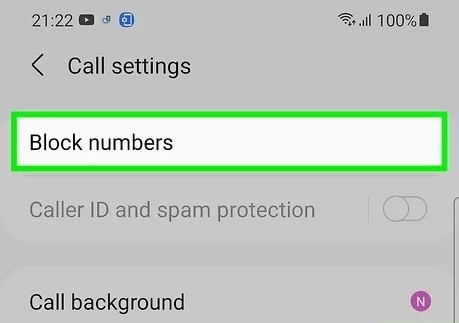
- 6. Click Recent > Emergency number > Message icon.
- 7. Tap the Ellipsis icon and click Add or remove people. Enter random numbers before clicking the “+” button.
- 8. Click the number you’ve just entered and tap Add. Then, tap Create contact and name it. Scroll down and add an email address with a password that you’ll remember easily if prompted. Click Save.
Step 2: Open Chrome and install Bypass FRP APK
- 9. Now open a Message chat and type www.youtube.com before sending it to the number. Then, tap the YouTube link and open any video.
- 10. Click any link on the video description to launch Google Chrome. Search, download, and install Apex Launcher APK from frpfile.com.
- 11. After installing Apex Launcher, open it and then click Settings > Biometrics and security > Other security settings > Device admin apps > Find my Device > Deactivate.
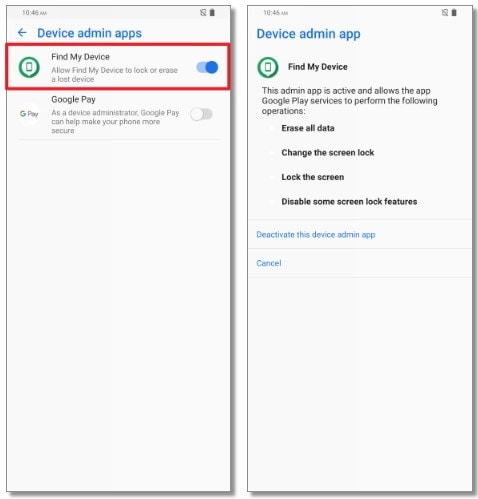
- 12. Go back to the Settings screen, click Apps > Google Play Services > Disable. Also, disable Google Account Manager.
- 13. Open Chrome and install Bypass FRP APK from the same website.
Step 3: FRP Bypass Oppo A58 4G
- 14. Go to Settings > Accounts and backup > Accounts > Add account > Google. Sign in with any Gmail account.
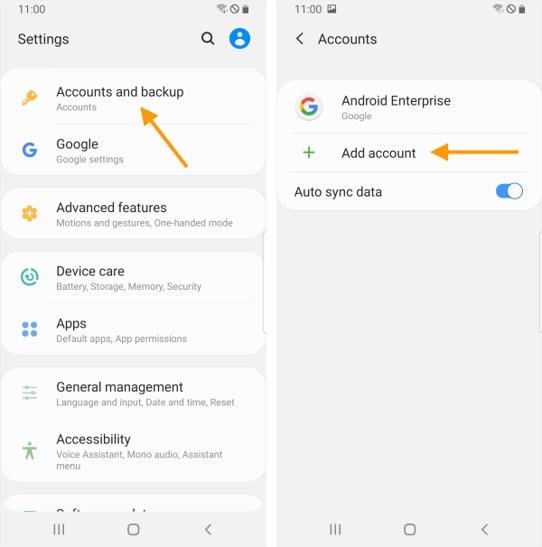
- 15. Navigate back to Settings and enable Google Play Services. Also, activate Find My Device. Now restart your phone and access it without FRP.
Although this method can yield the desired results, it can be time-consuming and confusing if you’re not a techie. So, read on to learn the easiest way to bypass FRP on any Samsung Oppo A58 4G device.
Part 2: How to bypass FRP Oppo A58 4G with Dr.Fone – Screen Unlock (Android)?
This method will teach us how to bypass FRP on Oppo A58 4G devices like Galaxy S8 or S8 Plus. Here, you’ll need a Wi-Fi internet, Mac or Windows PC, and a USB wire. You require a computer to install Dr.Fone - Screen Unlock (Android) and connect the program to your locked phone. Don’t worry; it’s a free FRP bypass program without those unwanted programs or malware. Besides Oppo A58 4G, Dr.Fone can also bypass Samsung FRP on Android 6/7/8/10/11/12/13.

Dr.Fone - Screen Unlock (Android)
The Best Tool to Bypass FRP on Oppo A58 4G and Solve Your Screen Locks!
- Completely unlinked from the previous Google account, it won’t be traced or blocked by it anymore.
- Remove all Android screen locks (PIN/pattern/fingerprints/face ID) in minutes.
- Supported Android brands: Samsung, Xiaomi, Redmi, Oppo, Realme, Vivo.
- Provide specific removal solutions to promise good success rate.
4,008,670 people have downloaded it
Follow these steps to bypass FRP on Oppo A58 4G with Dr.Fone:
Step 1: Install and run Dr.Fone on your PC and open the Screen Unlock feature. On the Screen Unlock window, tap Android before clicking Remove Google FRP Lock.

Step 2: Next, choose the Android operating system for your device. In this case, select Android 6/9/10. Now connect the locked Android phone to your PC using a USB cable and click Confirmed once the connection is successful.
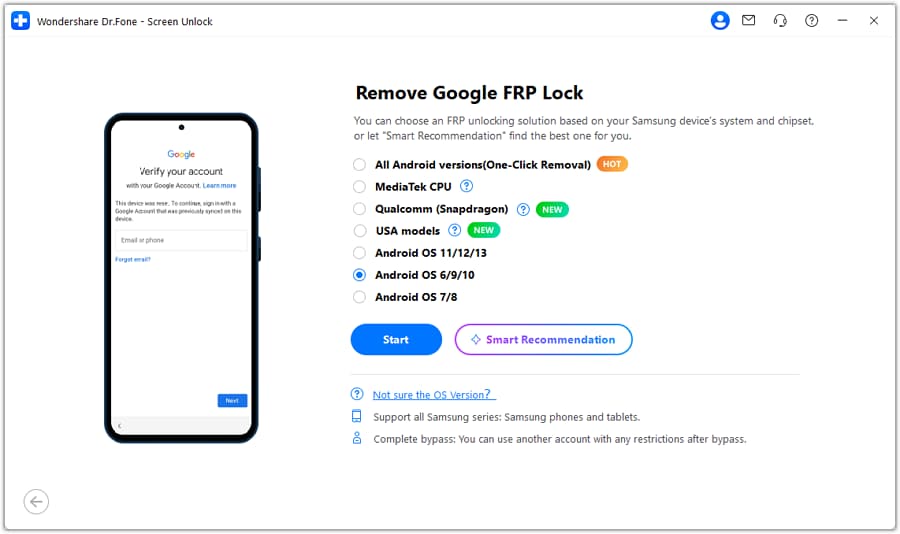
Step 3: On your phone, you’ll see a Dr.Fone Unlock pop-up dialog. Click View and then install and launch Samsung Internet Browser. Now enter and search for https://drfonetoolkit.com . Click Android 6/9/10 and then tap Open Settings. After that, tap PIN > Do not require > Continue. Now set a PIN code that you can easily remember before clicking Skip.
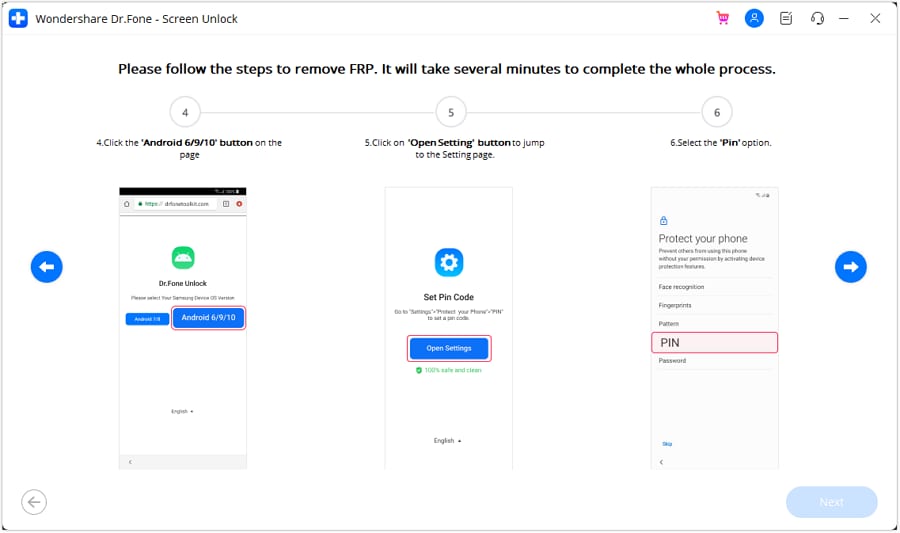
Step 5: Click the “<” button to navigate back to the Wi-Fi connection screen before clicking Next. Enter the PIN you can set earlier before clicking Continue.

Step 6: Hit the Skip button on the Google Sign-In page to successfully bypass FRP on your Samsung Oppo A58 4G phone. And there it that!

Note: Bypassing FRP on your Samsung phone using Dr.Fone is undoubtedly quick and easy. However, only use this software to bypass FRP on your Samsung phone or if you have consent from the original owner. Don’t bypass FRP if you’re not sure about the original owner of the phone.
You can watch the video below to get your FRP bypassed with Wondershare Dr.Fone
Part 3: How to Disable FRP lock on Samsung Oppo A58 4G?
To avoid the stress of bypassing FRP on your Samsung phone in the future, you may have to disable Android Lock altogether. This is a relatively straightforward procedure on any Android phone you use. But be guided that turning off FRP on your Oppo A58 4G phone is not recommended.
Follow these steps:
- Step 1: Search for the Settings app and open it.
- Step 2: Next, click Accounts and backup before clicking Accounts.
- Step 3: You’ll see all the linked email accounts. Choose the one that you want to delete.
- Step 4: Click Remove Account and then click Remove Account once again to confirm. That’s it!
Conclusion
See, you can quickly bypass FRP on Oppo A58 4G with these methods. But remember that disabling FRP will leave your phone without security protection. Also, bypassing FRP using the YouTube method can be lengthy and complex. So, use Wondershare Dr.Fone to skip FRP on Android 6/7/8/9/10/11/12/13. Give it a try!
5 Quick Methods to Bypass Oppo A58 4G FRP
Google Factory Reset Protection, a.k.a FRP, is developed by Google for all Android phones. It adds an extra layer of security to your phone and the data on it. It is aimed at making it difficult for the illegal holder of your phone to factory reset your phone and remove tracking information. Then why do we need to discuss the Oppo A58 4G FRP bypass?
Though the protection is meant for you, sometimes you may forget the password and want your Oppo A58 4G FRP removed. Also, if you bought a used phone and the previous user has set up FRP with her password, you need to bypass it.
Part 1: In what cases does the Oppo A58 4G FRP bypass works?
How and why should I bypass Oppo A58 4G FRP? Let us look at the valid reasons.
1. Buy a locked second-hand Oppo
When you buy a second-hand phone, ideally, the previous user must format and hard reset the Oppo phone to remove all locks and password requirements. However, if it doesn’t happen, you cannot use some options on your phone and configure security because of FRP. Here, your savior is the option of the Oppo A58 4G FRP bypass.
2. Forget Google account ID and password
Even if you have locked your Oppo phone yourself, you are stuck when you forget your Google username and password. So, you can only recover your phone using the Oppo A58 4G FRP bypass.
3. The person with a Oppo from his company no longer works for it
Some employees also receive official phones from their company which they have to return when they leave the company. Now, it becomes a horror story for the new employee if he gets the same phone locked with the previous user’s ID.
Part 2: 5 quick methods to bypass Oppo A58 4G FRP
Ok, now this is established that there are certain situations when you need to conduct a Oppo A58 4G FRP bypass. So how do you do the Oppo A58 4G FRP bypass?
Method 1. Retrieve your Google account from another device
If your phone is locked with a Google account whose password you do not know or have forgotten, then you can use this method to Oppo A58 4G FRP bypass. In this method, you can try to retrieve your Google account from another device. It is a simple step-by-step process tha can be completed from a PC or another mobile device.
If you have forgot the email address but remember the password, then follow these steps.
- Navigate to Google’s Find My Email page in your browser.
When you can’t remember the email address that was configured, go to the Find My Email page and start account recovery process.
- Enter your recovery email or phone number
On the next screen, provide a recovery email or phone number and click Next.

- Provide your first and last name
Enter your first and last name in the given form and click Next.
- Verification code
Google will send a verification code to the setup recovery email or phone number, click Send.
- Verification code entry
Check your email inbox or phone messages depending on the recovery method and find the verification code. Enter it in the given form. If it is correct, you can go to the next final step.
- Choose an account
From the list of accounts showing on the screen, select the account you want to recover.
- Enter your password
Enter the password in the text box and you are done.
If you remember the email but not the password, then the Oppo A58 4G FRP bypass method will go like this.
- Google’s Account Recovery page
Navigate to the Account Recovery page from the browser on your PC or other mobile devices.
- Enter your email address
Fill in the form with your Google account and click Next.

- Enter the last password you remember
The next form will ask you to enter the last password you remember and that worked
Now, you will receive a message to your registered device, to verify it’s you. Open it and click , Yes, it is me.
Now, wait for six hours for Google to verify it’s you and then they will send a password reset link to your email.
Now, what if you can’t remember your last password, then use the next method.
- Click on “Try another way”
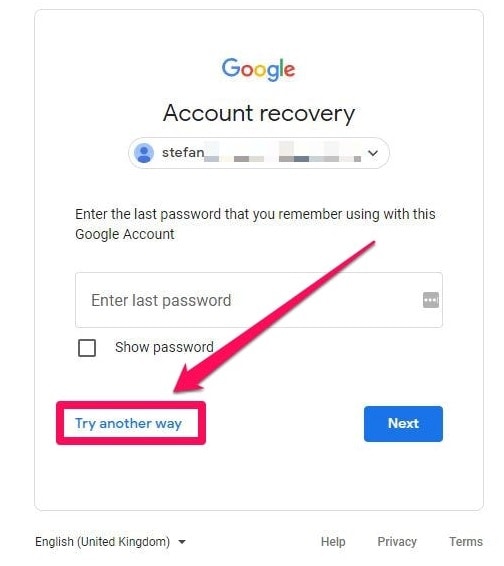
Now Google will send a message to your phone to verify it’s you. On your phone, open the message and click Yes, it’s me.
After verification, Google will send you a password reset link after six hours.
If your phone is not registered in your Google account then, try the next method.
- Click on “Try another way” again

If your phone is enabled to check for the code, click Try another way again.
Google will then ask you to send a verification code to your registered phone number. Click Send.
Find the code from your messages, enter it, and click Next.
Now again, you will wait for six hours till Google sends the password reset link to your email.
Method 2. Use FRP Bypass APK
FRP bypass APK is another tool you can use to Oppo A58 4G FRP bypass easily. Let us see how it works step by step.
- Download FRP Bypass APK for Oppo A58 4G FRP bypass android 11.
- Once it’s downloaded, open the File Manager using the Open Files app
- Find the suitable Apk and click on it
- Install & open the APK.
- Open the browser on your phone.
- Launch any of these two below URL.
- Go to the FRP bypass APK >FRP APPS section
- Open Settings leading to the Oppo A58 4G device Settings>System Settings> Backup & Reset >Reset Phone
- Now click on Reset System Settings Only, and confirm Reset System Settings Only.
- Select Erase All data and confirm.
- Your device will be rebooted.
- Wait till the factory reset process completes.
Now, reboot your device and set it up according to your requirements.
Method 3. Deactivate FRP
Another way to come around Oppo A58 4G FRP bypass is to deactivate FRP. Let us follow the step-by-step process.
- Launch the “Settings” app and scroll to the Apps.
- Click on the “Manage apps” (applications) and then the “All” tab.
- Open “Google App.”
- Click on the “Clear cache” to remove the Google account cache.

- Also, clear all data to erase data stored.
- Click the “Back” button, and go to “Gmail.”
- Click on the “Clear cache” and “Clear data.”

- In the Oppo A58 4G device Settings menu and click “Data synchronization.” When your device asks you to enter your Google account, enter your new Gmail account.
You have successfully completed the Oppo A58 4G FRP bypass process.
Method 4. Bypass with SideSync
You can use SideSync to share the screen and data between your computer and mobile phone. How can we use this for FRP bypass?
- Download the SideSync from the official site and install the SideSync application on your computer.

- Connect your phone and computer to the Google account verification screen.
- Now plug in the first end of your OTG adapter with your phone and connect another end to the flash drive with APK.
- Your phone will launch the file explorer automatically, showing the root directory of the flash drive.
- Now click on the APK file.
- Click Settings and allow to install from Unknown sources, and click OK.
- After installation, open SideSync.
- Disconnect the OTG cable from your Samsung phone.
- Now access the Settings menu and go to the Backup & reset option and conduct a factory reset.
Method 5. 3 Steps to Bypass Oppo FRP Bypass
Dr.Fone - Screen Unlock (Android) is a reliable and efficient tool designed to help users bypass FRP (Factory Reset Protection) locks on Android devices, including Oppo smartphones. This powerful software provides a hassle-free solution for those locked out of their Oppo devices due to FRP lock. With its user-friendly interface and advanced features, Dr.Fone makes FRP bypassing a straightforward process, even for users with limited technical knowledge.
Dr.Fone - Screen Unlock (Android)
Remove Google Lock (FRP) from Oppo Devices
- Pattern, PIN, password, fingerprints & face screen lock can all be unlocked.
- Bypass Android FRP lock without a PIN or Google account.

- Unlock mainstream Android brands like Samsung, Oppo, Xiaomi, etc.
- No tech knowledge required, Simple, click-through, process.
3,981,454 people have downloaded it
3 Steps to Bypass Oppo FRP Lock with Dr.Fone - Screen Unlock (Android)
- Step 1. After installing Dr.Fone - Screen Unlock (Android), launch the program and select the “Screen Unlock” option from the main menu. Continue to Android > Remove Google FRP Lock.

- Step 2. Then select Oppo and click the Start button to continue. Then, connect your locked Oppo device to the computer using a USB cable. Ensure that USB debugging is enabled on your Oppo device before proceeding with the next steps.

- Step 3. Once your Oppo device is successfully connected, Dr.Fone - Screen Unlock (Android) will automatically detect it. Follow the on-screen instructions to put your Oppo device into specic mode. Once in the correct mode, Dr.Fone will start downloading the necessary firmware to bypass the FRP lock.
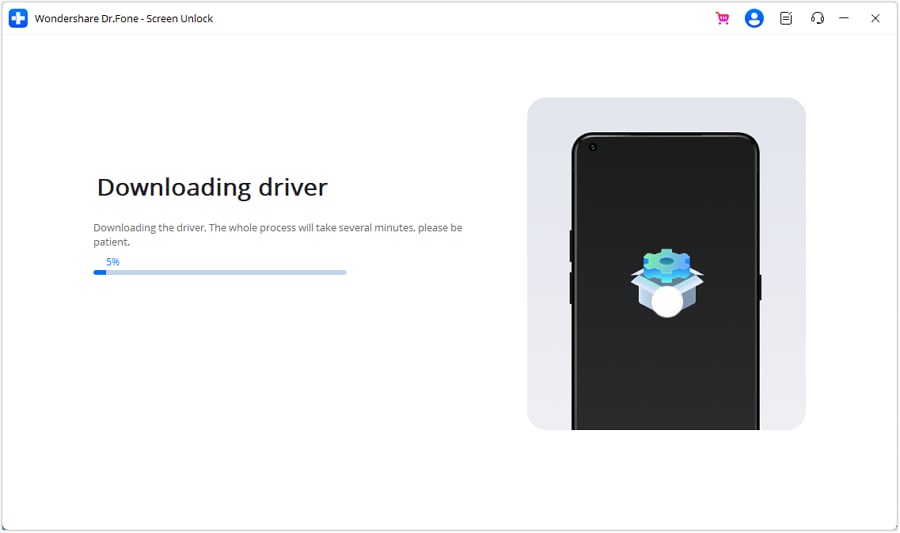
During the process, it’s crucial to keep your device connected to the computer and refrain from disconnecting it until the bypass is complete. After the firmware download is finished, Dr.Fone will initiate the FRP lock bypass process. Once completed, your Oppo device will restart, and you’ll regain access to it without encountering the FRP lock.

The Bottom Line
FRP is a great feature to add security to Android phones. However, sometimes it is necessary to bypass it to fully use your phone. When you are stuck with an FRP lock, it is a frustrating situation, especially when you want to factory reset your phone. We have described various methods so that you choose the best solution according to your requirements for the Oppo A58 4G FRP bypass. Among them, bypassing Oppo FRP lock is made simple and efficient with Dr.Fone - Screen Unlock (Android). Say goodbye to FRP lock frustrations and regain access to your Oppo device swiftly with Dr.Fone - Screen Unlock (Android) .

Ultimate Guide on Oppo A58 4G FRP Bypass
FRP (Factory Reset Protection) is an Activation Lock system for preventing unauthorized Factory Resetting on your Oppo phone. But if you forget your Google Account credentials, you might want to learn a few Oppo A58 4G FRP bypass techniques. So this 3-minute read discusses the most effective Oppo FRP bypass methods. Note that these methods apply to all Oppo phone models, including Spark, Comon, Pop, etc.
Part 1: What Will You Get After Oppo A58 4G FRP Bypass Android 11?
FRP is a mandatory security system embedded in Android 5.1 (Lollipop) or newer. But there are many reasons why you may want to bypass Oppo FRP. Here are some of them:
You’re the new owner and get whole control of your Oppo phone
Did your cousin or parent send you their Oppo phone but forget to Factory Reset it? If that person is living far from you, that can be a real challenge. So, unless they give you their Gmail credentials, you might be stuck and unable to use the phone. If you bypass FRP, you’ll reset the phone and restore it to its brand-new state.
Remove viruses and malware
Although uncommon, your Android phone can start malfunctioning due to a virus or malware infection. You can get these unwanted programs from unknown email attachments, file downloads, website links, etc. So, because merely deleting these files won’t resolve the issue, you’ll need to bypass Oppo FRP to Factory Reset the phone and erase everything. Fortunately, you don’t need a phone technician to help you with that.
Increase the resale value
Sometimes you may need to do away with your old Oppo phone after purchasing a brand-new one. So, instead of keeping or gifting it out, you can sell it and recoup a few coins. Unfortunately, most buyers will want the phone in its brand-new state so that they can install their own apps, add music, movies, etc. If you don’t Factory Reset the phone, your bargaining power also reduces. I’m sure you don’t want that.
Important note: Bypassing FRP is absolutely legal and easy too. But some users may look to bypass FRP on a stolen phone. That’s why we clarify that this post is strictly for educational purposes. Get the consent of the original owner of the phone before bypassing FRP.
Part 2: How to Bypass Google FRP on Oppo Android 11 without PC
Now that you have all the reasons to bypass FRP on Oppo A58 4G or any other model, let me introduce you to the best method to avoid this feature without a PC. TechnoCare APK is an Android software that allows Oppo users to bypass FRP on any Oppo brand. It’s straightforward; this app lets you create another Google Account on your locked Oppo phone without unlocking it. In short, you’ll link a new Google Account with a password that you can easily remember.
TechnoCare APK Features
- Safe and straightforward Android APK.
- Install custom ROMs on Oppo.
- No registration is required.
- No age restrictions to use.
- User-friendly and quick FRP unlock.
Steps to bypass Oppo A58 4G FRP with TechnoCare APK
- Step 1: Start by enabling the Talkback feature on your phone. To do that, tap the Home key three times consecutively on the welcome screen.
- Step 2: Now go to the Talkback Menu and then open Talkback Settings. Then, click the Search icon and enter “Getting started with Talkback.”
- Step 3: Play the video on the “Getting Started” screen. Then, tap the three dots before clicking the Share > Google Plus icon.
- Step 4: YouTube will open where you’ll tap “Terms and Privacy Policy” to open the Google browser. Here, click Bookmarks and then tap History.
- Step 5: The Download History will open with File Manager, where you’ll click My Files and then choose SD card.
- Step 6: After opening the SD card directory, tap Apex Launcher APK and install Apex Launcher. The menu will automatically transform to the Apex Launcher interface.
- Step 7: Now click Settings and then tap Lock Screen and Security. Then, tap Other Security Settings > Device Administrators. After that, disable the Find My Device option.
- Step 8: Navigate back to the Oppo A58 4G device Settings and choose App. Then, tap the Ellipsis icon and tap “Show system apps.” From the list, choose Google Account Manager and disable it. Do the same with Google Play Services.
- Step 9: Open the downloaded TechnoCare FRP APK and install the Technocare app. After installing it, tap Next and then tap Settings > Accounts. Now choose Add account to add another Google Account.
- Step 10: Go to Device Administrator and enable Android Device Manager.
- Step 11: Navigate back to Settings, click Apps, and enable Google Play Services and Google Account Manager.
- Step 12: Lastly, restart the locked phone and enjoy the services.
Part 3: How to Bypass All Oppo Locked Screens without Password
Unlocking FRP using TechnoCare APK is free, quick, and exciting. However, sometimes you may want to unlock your PIN, password, pattern, and other lock systems that you might have forgotten. In that case, use Wondershare Dr.Fone . It’s a desktop program that lets you unlock passwords, PINs, and patterns on Oppo, Samsung, Nokia, OPPO, Xiaomi, and other Android phone brands.

Dr.Fone - Screen Unlock (Android)
Get into Locked Oppo Locked Screens without Password
- Pattern, PIN, password, fingerprints & face screen lock can all be unlocked.
- Unlock 20,000+ models of Android phones & tablets.
- Everybody can handle it without any technical background.
- Provide specific removal solutions to promise good success rate.
4,008,669 people have downloaded it
Let’s walk through the simple steps:
- Step 1: Install and run Dr.Fone on your PC and connect your Android phone to the PC using USB.
- Step 2: Then, click Screen Unlock > Android and tap Unlock Android Screen.

- Step 3: Select the Oppo A58 4G device brand Oppo that you want to unlock the screen.

- Step 4: Lastly, follow Dr.Fone’s on-screen instructions to enter the specific mode and unlock your phone. That’s it!

You can watch the video below to unlock Oppo patterns, passwords, PINs, and fingerprints with Wondershare Dr.Fone
Part 4: How to Disable Google FRP Feature on Oppo
You don’t always need to Factory Reset your phone before selling it or handing it over to someone else. Instead, you can manually disable the Activation Lock feature and let the new owner Factory Reset it by themselves. Follow me:
- Step 1: Open Settings and then click Accounts.
- Step 2: Tap Google, and then you’ll see all the linked Google Accounts.
- Step 3: Tap the Google Account you want to remove and tap the Ellipsis icon on the upper-right corner.
- Step 4: Click Remove Account and press Ok to erase the Gmail account. You can remove all the linked accounts if you want.
Conclusion
And that’s the best Oppo Android 11 FRP bypass method. With TechnoCare APK, you can quickly bypass APK by adding a different Google Account with an easy-to-remember password. Also, use Dr.Fone to unblock PIN, password, pattern, TouchID, and FaceID on Oppo and other Android brands. And another thing, you can manually disable FRP before selling or gifting your phone away. I hope this helps!

Also read:
- [New] In 2024, Exploring the Finest Wedding Cinematography - Youtube & Vimeo's Selection
- [Updated] 2024 Approved Aspect Ratios Unveiled A Complete YOUTUBE Manual
- [Updated] 2024 Approved Skyrocketing Earnings Through Video Affiliates
- How Meta Is Helping Creators Make Money Through Reels
- How to recover deleted photos from P55+.
- In 2024, 5 Quick Methods to Bypass Nokia G22 FRP
- In 2024, Easy Guide How To Bypass Honor X50i+ FRP Android 10/11/12/13
- In 2024, How To Bypass OnePlus Ace 2 FRP In 3 Different Ways
- In 2024, How to Transfer Data from Motorola Moto G24 to Other Android Devices? | Dr.fone
- In 2024, Unpacking the Impact of YouTube's Shorts Programme
- In 2024, Win11's Zenith Achieved with Advanced Zoom Usage
- Samsung Galaxy Z Fold 5 ADB Format Tool for PC vs. Other Unlocking Tools Which One is the Best?
- Ultimate Guide from Lenovo FRP Bypass
- Title: How to Bypass FRP on Oppo A58 4G?
- Author: Liam
- Created at : 2024-12-11 16:27:32
- Updated at : 2024-12-12 16:01:36
- Link: https://android-frp.techidaily.com/how-to-bypass-frp-on-oppo-a58-4g-by-drfone-android/
- License: This work is licensed under CC BY-NC-SA 4.0.

