:max_bytes(150000):strip_icc():format(webp)/ps6-concept-trailer-64aac5b7323041ad93d7535eccf7df40.png)
A Quick Guide to Lava Yuva 3 FRP Bypass Instantly

A Quick Guide to Lava Yuva 3 FRP Bypass Instantly
FRP locks are a security feature that prevents unauthorized access after a factory reset. While these locks protect user data, they can become a hindrance when trying to regain access to the Lava Yuva 3 device. Likewise, bypassing FRP locks provides users with the flexibility to overcome these restrictions.
In this article, we’ll learn about the Lava Yuva 3 FRP bypass process. We will also list out the things that you must keep in mind before trying this process. Read this guide till the end to find the best Lava Yuva 3 FRP unlock tool.

Part 1. Things To Keep in Mind Before Bypassing Lava Yuva 3
Bypassing the security measures on a Lava Yuva 3 should be approached with caution. There are many considerations that users should keep in mind before the Lava Yuva 3 FRP bypass. Below, we have listed some considerations to help users avoid any hassle:
1. Legal Implications
Bypassing device security could potentially breach the terms of service and warranty agreements. Moreover, it may even be illegal in certain jurisdictions. It is recommended to avoid bypassing unless users are certain it is legally permissible in their region.
2. Data Loss
When resetting the Lava Yuva 3 device, bypassing security measures often comes into play. This sometimes results in the loss of stored data. Prioritize data backup before attempting Lava Yuva 3 FRP bypass. If data preservation is a top priority, exploring alternative solutions is preferable.
3. Security Risks
Your device might be exposed to potential vulnerabilities due to security FRP bypass. This makes it more susceptible to unauthorized access. Users should prioritize safeguarding their data and personal information.
4. Manufacturer Support
Lava Yuva 3 FRP bypass can void the manufacturer’s warranty and limit future support options. You should know that bypassing security could result in losing access to updates. It is advisable to explore other solutions before considering bypassing.
5. Technical Skill Requirements
Technical knowledge and skills are highly demanded when bypassing FRP locks. Only users possessing advanced technical skills should attempt a bypass. For those lacking expertise, seeking professional assistance is advisable to avoid consequences.
6. Device Functionality
Bypassing security measures may impact the Lava Yuva 3 device’s normal functionality. Users should be prepared for potential device performance or functionality issues post-bypass.
Part 2. Bypass FRP Lock Lava Yuva 3 Using SIM Card Method
Using the SIM card process for Lava Yuva 3 FRP bypass is a viable option for many users. Still, proceeding with caution and adhering to the specific instructions is necessary. Users only need to insert a PUK-enabled SIM card and set up their device. Consider using the steps guided below to carefully bypass your Lava Yuva 3 without any risks:
- Step 1. Power on your Lava Yuva 3 device, set it up, and connect it to the Wi-Fi network. Agree to any terms or policies and wait until your phone gets ready. When you reach the verification screen, tap the “Use my Google Account Instead” option.

- Step 2. Once you are required to sign in to your Google account, return to the screen where you have to select the language. Then, insert the SIM card into your phone and ensure you have saved a contact. To enter the SIM PIN, tap on the “Emergency” option. Next, tap “Emergency Information” and click the “Edit” icon at the top-right corner.

- Step 3. Enter the PIN for the SIM card to proceed further. Under the “Emergency Information” section, tap on the “Add Contact” option and access it. Dial the call to that number, and once the call timer appears, choose the “Contacts” option on the dialer screen.

- Step 4. Tap on “three-dots” at the top-right corner and select the “Share” option followed by “Send as text.” On the following screen, send via XShare MI and allow the necessary permission. Download Google Account Manager and Account Login/FRP Bypass APKs on your other device. Also, download the Activity Launcher app from the Play Store.

- Step 5. Set up XShare on another device and allow all the permissions. Choose the “Receive” option to receive the contact from your Lava Yuva 3 device via a QR code scan. Afterward, disconnect and exit the current connection. On the main screen, tap the “Receive” option on your Lava Yuva 3 and scan the QR code using the Lava Yuva 3 device. You are required to share all three of the apps that you just downloaded.

- Step 6. As soon as the apps are received, install them and “Open” the Account Login/FRP Bypass tool. When it requires a password for sign-in, hit the “three-dots” and choose the “Browse Sign-In” option. Provide your Email and Password to sign in to your Google account.

- Step 7. After Google signs in, “Open” the Activity Launcher app and wait until the package is loaded. From the appearing menu, select “Android Setup” and then choose the following option:
Android Setup (com.google.android.setupwizard/.predeferred.PreDeferredSetupWizardActivity)
Once setup ends, the Lava Yuva 3 FRP bypass Android 11 process will be completed successfully.

Part 3. How to Easy Lava Yuva 3 FRP Bypass With Wondershare Dr.Fone
Facing FRP lock on your Lava Yuva 3 can be daunting, especially when you need to access your phone urgently. In this case, using the above-discussed SIM card method can be time-consuming. Users looking for an alternative and quick option can use Wondershare Dr.Fone – Screen Unlock (Android). This tool can help bypass FRP lock on your Android without requiring any PIN or Google account.
Moreover, users don’t need technical knowledge as this tool offers one-click removal. Dr.Fone also adopts a user-friendly interface, ensuring accessibility for every user. Apart from Lava Yuva 3 FRP bypass Android 11, this tool also unlocks Samsung and LG devices without data loss.
Salient Features of Wondershare Dr.Fone
- Fone supports over 2000 Android devices across 18+ brands for screen unlock.
- This tool extends the opportunity to recover data from Android devices with broken screens.
- When it comes to recovering device data, Dr.Fone offers a dedicated Data Recovery tool to recover all important lost files.
Steps To Perform Lava Yuva 3 FRP Bypass Using Wondershare Dr.Fone
By bypassing the FRP lock, Dr.Fone allows users to gain access to their devices promptly. To start learning about using this tool, follow the steps below for Lava Yuva 3 FRP bypass:
Here is a video for you to learn how to bypass FRP:
- Step 1. Connect the Lava Yuva 3 device and Navigate to the Toolbox
Connect your Lava device to your computer and launch Wondershare Dr.Fone. Within the toolkit window, navigate to “Toolbox” and select “Screen Unlock.” This will open a new window; choose the “Android” option to access the FRP Lock function.

- Step 2. Choose the Required Device and Android Version
Afterward, click “Remove Google FRP Lock” and select your appropriate device brand from the options. This will trigger Dr.Fone to download the relevant driver for the selected brand.
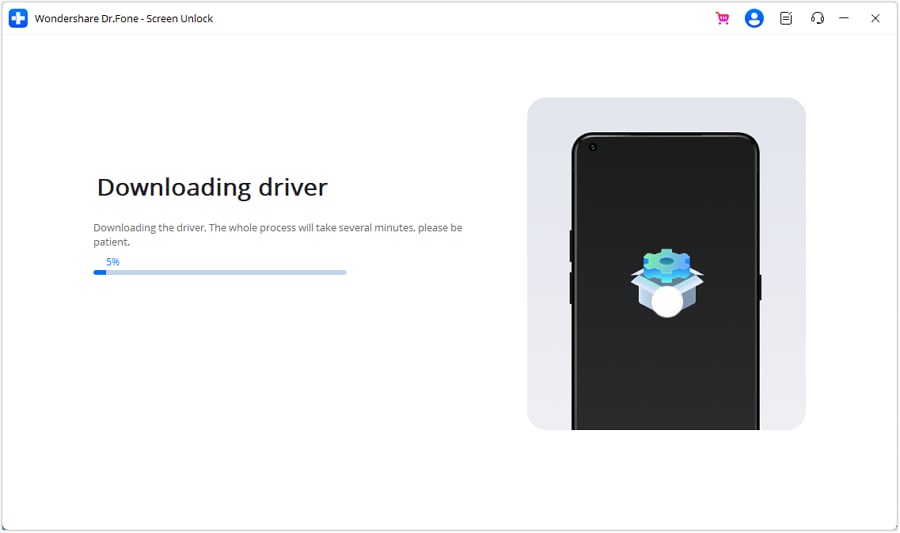
- Step 3. Access Emergency Call and Enable USB Debugging
After downloading the necessary drivers, power off your smartphone and connect it to the computer. Press the “Volume Up” and “Volume Down” buttons simultaneously for almost 3 seconds as it connects. This initiates the FRP unlocking process. If everything went smoothly with the unlocking, click “Done.”

Read More About Tecno:
Lava Master Reset Code: The Ultimate Guide to Restoring Factory Settings
Ultimate Guide on Lava Spark FRP Bypass
How can I Unlock Lava Network by Myself?
Conclusion
We can conclude that bypassing the FRP lock can be difficult if one does not follow the proper steps. This guide has provided users with two of the best Lava Yuva 3 FRP bypass methods. Overall, Wondershare Dr.Fone offers the most advanced methods to let users bypass FRP locks easily. Its ability to support a wide range of Android devices makes it more recommended.
Tips: Are you searching for a powerful FRP Bypass tool? No worries as Dr.Fone is here to help you. Download it and start a seamless unlock experience!
AddROM Bypass: An Android Tool to Unlock FRP Lock Screen For your Lava Yuva 3
Are you an Android user? Have you reset your device and are now stuck at the Google FRP lock screen? If yes, you are not the only one who got into this scenario.
Many Android users need to reset their devices for any reason. But they don’t know that their devices are now protected with the new security feature called FRP. This lock requires Google credentials Image nameed to your locked device to access it.
However, in most cases, users don’t remember their Google ID and password. This is where AddROM Bypass steps in to help. This article will explore how you can use AddROM to unlock the FRP lock.
But before starting, let’s learn about AddROM!
Part 1. What is AddROM?
AddROM is a special tool designed to bypass the Factory Reset Protection (FRP) lock. This tool comes in various versions. Each version supports its relevant Android device.
However, the good thing about this tool is that you don’t need any PC or laptop to act. All you are supposed to do is download and install the AddROM APK file on your Android phone. After that, you can bypass the FRP lock in just a few minutes.

But if you have an Android phone with a version above 9.0, you can try an alternate method explained in this article. Let’s move further to the steps of using AddROM.
Part 2. How to Download and Use AddROM APK?
You must be wondering how to download the AddROM bypass on an already-locked device. Well, you cannot download it on a locked device. Therefore, you need an extra Android device for the help purpose. After you arrange the Lava Yuva 3 device, you can download AddROM bypass from its official website.
Once you have downloaded and installed the AddROM APK file, you can follow the steps given below:
Step 1: First, you must ensure you have an active SIM card in your locked device. Once confirmed, put it aside and graph another phone in which you installed the AddROM.
Step 2: Open your browser and visit the official website of AddROM. Scroll down and download the “ HushSMS.apk“ file. Then go to “My Files“ > “Downloads “ and find HushSMS.apk to install it.

Step 3: After the app is installed, open it and click “WAP PUSH SL.“ Then enter the phone number of the locked device. Now, In the Message box, type “www.youtube.com/@addROMcom “ and click the “SEND WAP PUSH SL “ button.

Step 4: Wait for a while until the AddROM YouTube channel will automatically open on your locked phone. Click the “Menu“ icon at the top right corner and select “Terms & Privacy Policies.”
Step 5: After clicking Terms & Privacy Policies, a browser page will be opened. Click the search bar to type. Here, type “addrom.com/bypass,“ scroll down, and then download the relevant “Google Account Manager “ (GAM) APK.

Step 6: Also, you are supposed to download the “ FRP bypass APK“ file from the list. Once the downloading is finished, install both apps on your device.
Step 7: Open the FRP bypass APK app and click the “Menu“ icon at the top right corner. Click the “Brower sign-in“ option and sign in with the Google account you want. Then, restart your Android device.
After a restart, you won’t get to see the FRP lock again. It will be successfully removed. However, most users find this method very complex, and the success rate is also not guaranteed.
Part 3. Does AddROM Really Work?
The success rate of the AddROM bypass can only be endorsed from the reviews of previous users. They can tell us if the users successfully bypass the FRP locks with this tool. From anecdotal research, we have discovered that some users could bypass the lock.
However, there were a lot of users who reported that they regained access to their phones. On the contrary, we also discovered that some users complained about the inefficiency of this tool. It was also incompatible with various Android versions.
Part 4. Pros & Cons of AddROM
While these kinds of tools offer us a lot of benefits, they also have some drawbacks. In this section, we will explore some of the potential pros & cons of AddROM FRP bypass.
|
Pros
|
Cons
|
| — | — |
| It is available for free and can bypass the FRP lock on Android phones. | AddROM is not compatible with Android version 10 and above. |
| You don’t need a PC or laptop to use this tool. | There is no official support team, so you won’t get any assistance. |
| | Using AddROM may void the warranty of the Lava Yuva 3 device you are using. |
| | Novice users may find the bypass process with AddROM complex. |
Sometimes, using APK files to remove the FRP lock may not work. Moreover, downloading them from untrusted platforms can cause security risks for your device.
Therefore, we recommend you go for a more effective and safer option. In the next section, we will discover the best alternative to AddROM APK to bypass the FRP lock.
Part 5. Editors’ Pick-Best Alternative to AddROM
Using unethical means to bypass the FRP lock can be troublesome. You may end up compromising the security or warranty of your device.
So, you need the best solution to remove the FRP lock, and Wondershare Dr.Fone - Screen Unlock (Android) is here to help you. It is the most effective and reliable way to remove the FRP lock. With this tool, you can regain access to your Android phone in just a few clicks. Not only FRP, but you can also remove PIN, pattern, password, and fingerprint lock.
Whether you forgot your password, lost your Google account, or bought a secondhand phone with FRP lock, Dr.Fone has got you covered.
The best thing is that you need to be a tech expert to use this tool. Its user-friendly interface makes it accessible to everyone. If you are impressed by these features, you must be wondering how to bypass the FRP lock using Dr.Fone. If yes, then let’s move forward and explore the steps to use this tool.

Dr.Fone - Screen Unlock (Android)
The Best AddROM Alternative to Bypass FRP and Solve Your Screen Locks
- Remove all Android screen locks (PIN/pattern/fingerprints/face ID) in minutes.
- Bypass the FRP lock of Samsung without a PIN or Google account.
- Everyone can handle the lock screen without any tech knowledge.
- Provide specific removal solutions to promise good success rate.
4,008,671 people have downloaded it
First, download and install the Dr.Fone app on your Laptop or PC. Then, follow the instructions given below:
Step 1: Launch Dr.Fone, and connect your Android device (We are taking Samsung as an example) via a USB cable or wireless connection. Once the Lava Yuva 3 device is connected, click “Toolbox” > “Screen Unlock“ to open options on the new window.

Step 2: You will see two options on your screen. Select “Android“ and continue. Then, select “Remove Google FRP Lock“ and proceed.

Step 3: Now you will see options for multiple Android phone brands. We are removing the FRP lock of the Samsung phone. So, we will select Samsung and click the “Start“ button.

Step 4: Now, select the Android OS version of your phone and click the “Start “ button. However, if you are not sure about the Android version, you can select the “All Android Version (One-Click Removal) “ option.

Step 5: Here, you have to follow the on-screen instructions. Find the “ Emergency Call “ button on your Android and click it. Type #0# to open a secret menu. Then, click the “Next “ button on your computer screen.
Step 6: You will see a pop-up on your phone’s screen to activate USB debugging. After allowing it on your device, click “ Authorized“ on your Dr.Fone screen.
Step 7: Dr.Fone will start removing the FRP lock from your Samsung device. Once the process is completed, you will see the interface shown below. You can check your device. If it’s successful, you can click “Done.“ Otherwise, you can try again.

Did you see how easy it is to bypass the FRP lock with the help of Dr.Fone? There is no need to manually perform complex steps. Just a few clicks and you are done. However, if you still want to continue with the AddROM Samsung, you must consider some factors.
Part 6. Factors to Consider Before Using AddROM
Here are some factors that you should consider before using AddRombypass:
- Using AddROM APK may void your device’s warranty. It can impact future support from the manufacturer.
- Bypassing the FRP lock screen with this tool could risk your data and privacy. It can expose your data to vulnerabilities.
- Be aware of legal restrictions surrounding the use of AddROM. Make sure it is allowed in your jurisdiction to avoid legal consequences.
- Successfully using AddROM requires technical knowledge. Improper use may lead to device malfunction or data loss.
- Research feedback from other users who have used this tool to bypass FRP locks. It can help you to understand potential risks and benefits.
- Before using AddROM, ensure you have backed up important data on your device. It will help you to prevent loss during the unlocking process.
Conclusion
We all know that FRP locks can be annoying and cause you trouble. But thankfully, there are different ways available to bypass it. We hope you successfully removed the FRP lock and regained access to your Android phone.
Using AddROM FRP bypass is indeed a complex and time-consuming method. Some users couldn’t even follow all the steps and left the process in the middle. Whereas, Wondershare Dr.Fone - Screen Unlock (Android) is an easy and reliable alternative.
The best thing about this tool is it is not just limited to FRP bypass. There are many other features, such as data recovery, data manager, system cleaner, etc, offered by Dr.Fone .
Top 5 Lava Yuva 3 Bypass FRP Tools for PC That Actually Work
Looking for the best Lava FRP tools that are also pocket friendly?
Forgetting your passwords and IDs is not a rare scenario, but at times it can land you in a troublesome situation like in the case of FRP lock. So, while trying to factory reset your Lava device, you forget your Google credentials, and you would need the help of a Lava google account bypass tool.

With multiple options and the Lava FRP tools available to get this task done, selecting a workable and reliable solution is important. So, if you too are perplexed while selecting a program, we are here with the list of the best 5 Lava FRP bypass tools in 2024. Check the details about these programs in the following parts.
You will come across multiple Lava FRP bypass tools for pc which is sure to make you confuse. Moreover, not all tools are suitable for all models and devices and a lot of them even do not work as desired.
So, to save your time and effort to try to test these programs, we have shortlisted the top 5 ones that can be relied on.
1. Lava FRP Tool
To remove FRP locks on your Lava and Honor smartphones as well as tablets, Lava FRP Tool is one of the best and most widely used tools. The process is simple where you need to download and install the tool to your system and then connect your phone to your PC and then perform the quick steps for FRP removal.
Supported OS – Windows 7/8/8.1/10
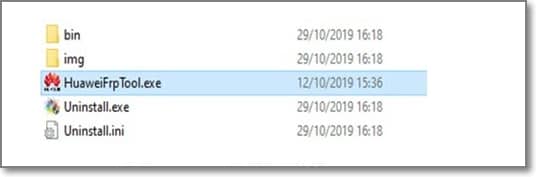
Key features
- Free and simple to use Windows-based Lava FRP removal tool.
- Small-sized file in .rar format.
- Compatible with the majority of the Lava and Honor devices.
Now, to make a clear conclusion, the Lava FRP tool is a safe and reliable program compatible with the Windows system. Apt for beginners as well as advanced users, the program will work with most Lava devices.
Tips: Struggling to unlock your Lava device? Dr.Fone - Screen Unlock (Android) is the ideal solution. This user-friendly tool removes pattern, PIN, password, and fingerprint locks, making it easy to bypass your Lava lock screen. It’s also effective for bypassing Google FRP on Samsung, Xiaomi, Redmi, Oppo, Realme, and Vivo devices.

2. GSM Flasher ADB FRP Bypass Tool
It is a Windows-based powerful tool that helps remove FRP lock on an array of devices and models including Huawei, Micromax, Oppo, Samsung, and others. The ADB commands are used for communicating with the Lava Yuva 3 device and getting a variety of tasks done, including FRP lock. For this method, you simply need to download the tool, which needs ADB drivers and a USB data cable.
Supported OS: Latest version of Windows
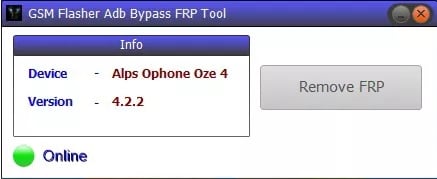
Key features
- Compatible with almost all Android OS versions and devices.
- Simple and quick process.
- This is a free-to-use Lava Google Account bypass tool.
Communicate with your device using the ADB FRP tool for removing the FRP lock in a few quick steps and the method is apt even for the people who are not pro or tech-expert.
3. Lava FRP Tool FastbootReader
This Windows-based tool will let you get rid of the FRP lock on your Lava as well as Honor devices in a few steps. You would just need the system to install the tool and a USB cable for connecting the phone to your system. Also, the USB drivers for Lava need to be installed.
Supported OS: Windows 7/8/8.1/10
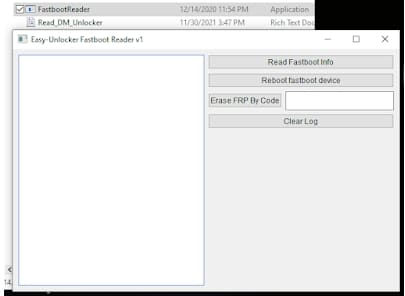
Key features
- Simple to use Windows-based Lava FRP Unlock tool.
- Works with all popular models of Lava and Honor devices.
- Completely bypass and remove the FRP lock and gives you complete access to the Lava Yuva 3 device.
Another widely used Windows-based program that can help you with Google lock removal on Lava as well as Honor devices including phones and tablets. Once the program is downloaded, simply connect your Lava Yuva 3 and choose to remove the lock.
4. D&G Password Unlocker
Removing FRP lock not only on your Lava devices but others like Samsung, Motorola, HTC, and more can be done using this popular tool. Available for quick download on the Windows system, the process of bypassing the lock is simple and can be handled by all.
Supported OS: Windows 7/8/10/Vista
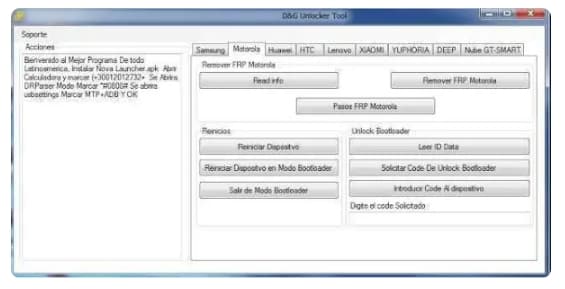
Key Features
- A free-to-use Lava FRP bypass tool with a simple and user-friendly interface.
- Works on a wide range of Android devices like Huawei, Samsung, HTC, Xiaomi, and more.
- Helps in the removal of different device locks, including FRP.
It is compatible with a wide range of devices and models, this tool is apt for the removal of FRP locks as well as others like pin-code, patterns, and more. Free and user-friendly further makes it a popular choice among users.
5. Octoplus FRP Tool
To smoothly bypass Google accounts on your Huawei, Motorola, Samsung, LG, and others. In android devices, this is a decent tool to consider. No advanced tech-learning or other hassled requirements are there for this tool to help you bypass the FRP lock.
Supported OS: Supporting all the latest Windows OS
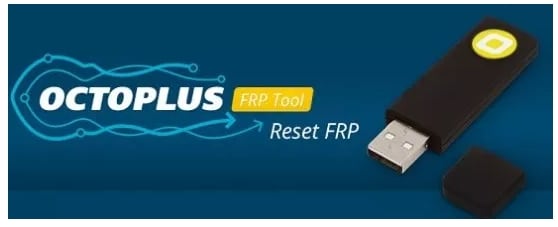
Key Features
- Helps in removing FRP lock in a simple, quick manner.
- Support a wide range of Android devices and models, including Huawei.
- Free to use the tool.
To summarize, when you need a tool that is simple to use and can remove the FRP bypass process on a wide range of devices, Octoplus is the right choice.
Pro Tip: How to Unlock Lava Screen Lock without Google Account?
Another lock on your Lava phone that can be quite annoying is the screen lock. Most of us, use the screen lock on our device using a PIN, code, fingerprint, or password. It is quite a common scene where a person forgets their screen lock code and this prevents them from having access to their device and its feature.
If you too have got into this trap, then no need to worry as Dr.Fone - Screen Unlock (Android) is here to take care of it. This versatile Windows and Mac-based software will let you remove all types of screen locks safely and quickly in a few steps.

You do not need to be a tech expert to use this tool as its interface is very user-friendly and simple. You just need to quickly download the software and follow the instructions as they appear and in no time, you will have an unlocked device in front of you and that too without any harm.
How to Unlock Lava Phone without Password Using Dr.Fone?
- Step 1. Launch the software on your system and choose the Screen Unlock option.
- Step 2. Next, connect your Lava or any other Android phone to your system using a USB cable. When the Lava Yuva 3 device is connected, select Unlock Android Screen option.

- Step 3. The interface will show the list of the supported devices and their models, from which you need to select Lava to put your Lava phone into Specific Mode.

- Step 4. Dr.Fone will start to unlock Android screen after getting into the specific mode. After completed, you need to click on the Remove Now option after which the screen lock on your device will be disabled, and you can easily have access to your device.


Dr.Fone - Screen Unlock (Android)
Get into Locked Lava Phones within Minutes
- 4 screen lock types are available: pattern, PIN, password & fingerprints.
- Bypass Android FRP lock without a PIN or Google account.
- It also works for Samsung, LG, Google Pixel, Huawei, etc.
- Save you from ending up with a locked phone after too many pattern attempts.
- No tech knowledge required. Everyone can handle it.
4,008,669 people have downloaded it
Conclusion
The above-listed Best Lava FRP tools 2024 will come in quite handy when you are looking for solutions to bypass the FRP lock on your Lava devices. Depending on the system version, device model, and other requirements, the best suitable tool can be selected. In case you are stuck with the screen lock on your Lava or other Android devices, then Dr.Fone - Screen Unlock (Android) is the best tool to be considered.
Also read:
- AddROM Bypass An Android Tool to Unlock FRP Lock Screen For your Gionee
- In 2024, 5 Quick Methods to Bypass Oppo Find N3 FRP
- Easy Guide to Lava Agni 2 5G FRP Bypass With Best Methods
- Hassle-Free Ways to Remove FRP Lock on Oppo K11 5Gwith/without a PC
- In 2024, Samsung Galaxy S21 FE 5G (2023) ADB Format Tool for PC vs. Other Unlocking Tools Which One is the Best?
- In 2024, Is GSM Flasher ADB Legit? Full Review To Bypass Your Motorola Moto G Stylus 5G (2023) Phone FRP Lock
- Easy Guide How To Bypass Asus ROG Phone 7 FRP Android 10/11/12/13
- In 2024, The Complete Guide to Oppo Reno 10 Pro+ 5G FRP Bypass Everything You Need to Know
- Is GSM Flasher ADB Legit? Full Review To Bypass Your Nokia C12 Phone FRP Lock
- Easy Guide to Samsung Galaxy XCover 6 Pro Tactical Edition FRP Bypass With Best Methods
- In 2024, A Quick Guide to Oppo Reno 9A FRP Bypass Instantly
- In 2024, Hassle-Free Ways to Remove FRP Lock on Oppo Reno 10 Pro 5Gwith/without a PC
- In 2024, Top 5 Lava Yuva 3 Bypass FRP Tools for PC That Actually Work
- FRP Hijacker by Hagard Download and Bypass your Oppo F25 Pro 5G FRP Locks
- In 2024, Easy Guide How To Bypass Motorola Moto G34 5G FRP Android 10/11/12/13
- In 2024, Full Guide to Bypass Oppo K11x FRP
- Is GSM Flasher ADB Legit? Full Review To Bypass Your Lava Storm 5GFRP Lock
- In 2024, How to Bypass Google FRP Lock from Oppo Reno 8T Devices
- Is GSM Flasher ADB Legit? Full Review To Bypass Your Motorola Moto G Stylus 5G (2023)FRP Lock
- AddROM Bypass An Android Tool to Unlock FRP Lock Screen For your Sony Xperia 10 V
- In 2024, Samsung Galaxy A15 5G ADB Format Tool for PC vs. Other Unlocking Tools Which One is the Best?
- In 2024, Ultimate Guide on Oppo Reno 8T FRP Bypass
- Hassle-Free Ways to Remove FRP Lock from Oppo A1 5G Phones with/without a PC
- Step-by-Step Tutorial How To Bypass Motorola Razr 40 FRP
- In 2024, How To Bypass Asus FRP In 3 Different Ways
- 5 Quick Methods to Bypass Motorola Moto E13 FRP
- In 2024, How to Bypass FRP on Oppo A56s 5G?
- Easy Guide How To Bypass Samsung Galaxy Z Fold 5 FRP Android 10/11/12/13
- In 2024, How to Bypass Google FRP Lock from Lava Blaze Curve 5G Devices
- In 2024, Full Guide to Bypass Samsung Galaxy F04 FRP
- In 2024, How to Bypass Google FRP Lock on Oppo Reno 10 Pro+ 5G Devices
- A Step-by-Step Guide on Using ADB and Fastboot to Remove FRP Lock from your Oppo Reno 11F 5G
- In 2024, How to Bypass FRP on Lava Blaze 2?
- Top 5 Lava Agni 2 5G Bypass FRP Tools for PC That Actually Work
- In 2024, A Step-by-Step Guide on Using ADB and Fastboot to Remove FRP Lock on your Oppo K11x
- In 2024, 5 Quick Methods to Bypass Lenovo ThinkPhone FRP
- How Can We Bypass Sony Xperia 1 V FRP?
- Latest Guide How To Bypass Oppo Find N3 FRP Without Computer
- In 2024, 5 Quick Methods to Bypass Oppo A18 FRP
- In 2024, Is GSM Flasher ADB Legit? Full Review To Bypass Your Nokia G42 5GFRP Lock
- How to Bypass FRP from Oppo K11 5G?
- Hassle-Free Ways to Remove FRP Lock from Oppo F25 Pro 5G Phones with/without a PC
- How to Bypass Google FRP Lock from Samsung Devices
- Here are Some of the Best Pokemon Discord Servers to Join On Samsung Galaxy XCover 6 Pro Tactical Edition | Dr.fone
- How do you play MP4 files on Motorola Moto G84 5G?
- The way to recover deleted pictures on Asus without backup.
- 9 Solutions to Fix Nubia Red Magic 9 Pro+ System Crash Issue | Dr.fone
- In 2024, What Does Jailbreaking iPhone 14 i Do? Get Answers here
- Overview of the Best Realme Narzo 60 5G Screen Mirroring App | Dr.fone
- How to Transfer Data from Xiaomi Redmi 13C 5G to BlackBerry | Dr.fone
- In 2024, How to Detect and Remove Spyware on Lenovo ThinkPhone? | Dr.fone
- Top 6 Apps/Services to Trace Any HTC U23 Pro Location By Mobile Number | Dr.fone
- 4 Ways to Fix Android Blue Screen of Death On Realme Narzo 60 5G | Dr.fone
- Here are Some of the Best Pokemon Discord Servers to Join On Google Pixel 7a | Dr.fone
- Unlocking the Power of Smart Lock A Beginners Guide for ZTE Nubia Z60 Ultra Users
- In 2024, How Do I Stop Someone From Tracking My Samsung Galaxy S24 Ultra? | Dr.fone
- In 2024, Why does the pokemon go battle league not available On Nubia Z50S Pro | Dr.fone
- Title: A Quick Guide to Lava Yuva 3 FRP Bypass Instantly
- Author: Liam
- Created at : 2024-04-30 14:46:01
- Updated at : 2024-05-01 14:46:01
- Link: https://android-frp.techidaily.com/a-quick-guide-to-lava-yuva-3-frp-bypass-instantly-by-drfone-android/
- License: This work is licensed under CC BY-NC-SA 4.0.

